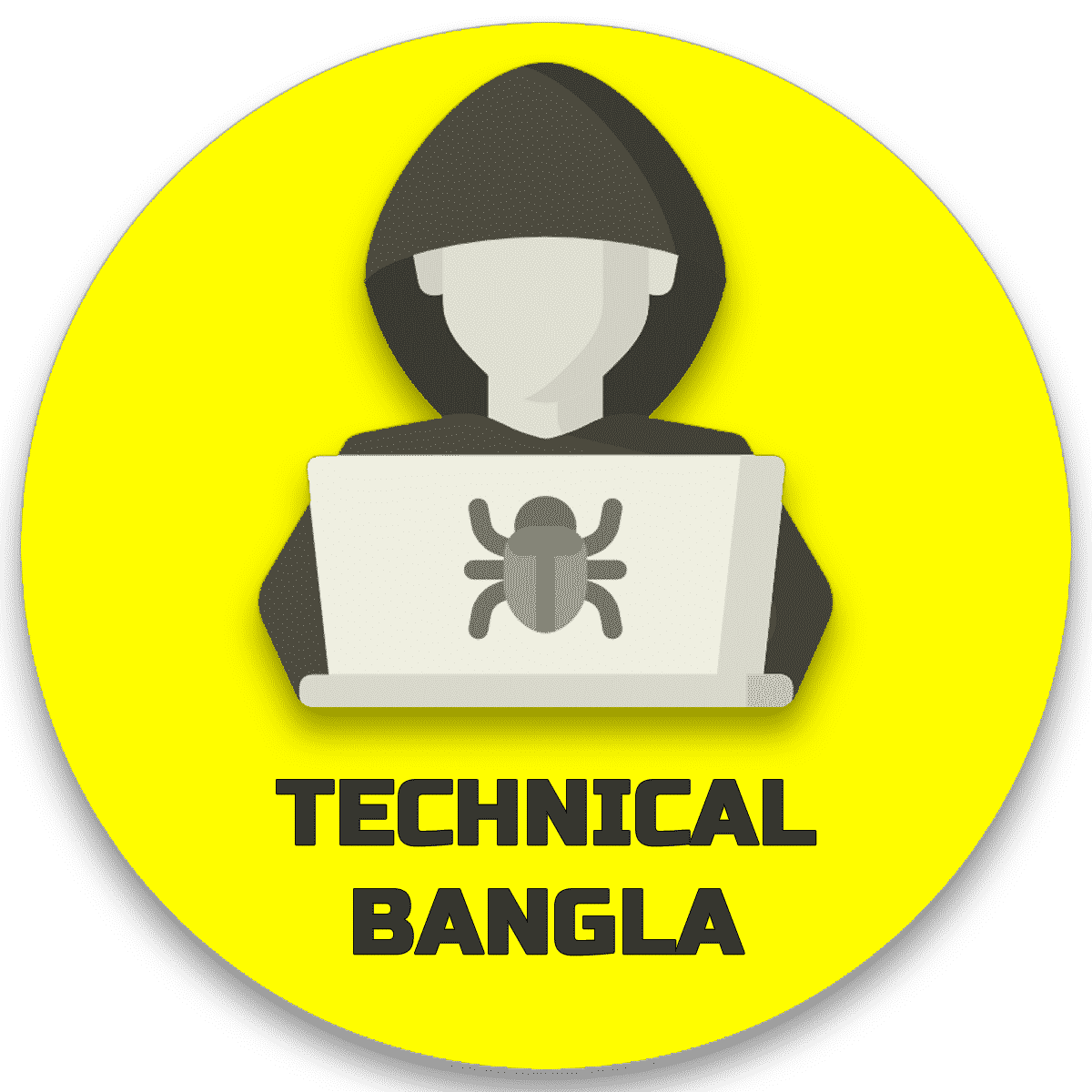এই কোর্সের মাধ্যমে আপনারা অনলাইন ফ্রিল্যান্সিং ক্যারিয়ার তৈরি করা এবং ফ্রিল্যান্সিং করার উপায় জানতে পারবেন তাছাড়া Fiverr, Upwork এই সাইটগুলো থেকে ইনকাম এর উপায় জানতে পারবেন!
0
(
ratings )
36
students
This Course Includes
2 years, 9 months
144
Items in Curriculum
Course Badge
Created by
November 21, 2022
2 years, 9 months
Course Currilcum
-
- 01 Windows Basics 00:08:00
- 02 All about Windows 00:08:00
- 03 Windows OS Functions 00:14:00
- 04 Install and Uninstall option 00:07:00
- 05 Typing Practice 00:07:00
- 06 Avro Keyboard 00:04:00
- 07 Microsoft Office 00:03:00
- 08 Microsoft Word 00:20:00
- 09 Microsoft Excel Spreadsheet 00:12:00
- 10 Microsoft PowerPoint Slide Presentation 00:13:00
- 11 Adobe Photoshop 00:27:00
- 12 Gmail 00:05:00
- 13 Filmora Video Editor 00:16:00
- 14 Filmora Screen Recorder 00:04:00
- 15 Optimizing Video For Size And Quality 00:05:00
-
- 01 Graphics Design Career 00:03:00
- 02 Graphic Design 00:04:00
- 01 Passport Photos 00:06:00
- 02 Animation GIFs 00:04:00
- 03 CV 00:05:00
- 04 Business Card 00:06:00
- 05 Certificate Design 00:06:00
- 01 Clock 00:06:00
- 02 Logo Design 00:04:00
- 03 Banner Design 00:04:00
- 04 Landscape Design 00:06:00
- 01 Excel Basics 00:07:00
- 02 Excel Alignment 00:04:00
- 03 Calculations in Excel 00:06:00
- 04 Marksheet in Excel 00:07:00
- 05 Calculate GPA Using MS Excel 00:05:00
- 06 Number Formatting 00:06:00
- 07 Uses of Tables 00:05:00
- 08 Insert pictures 00:06:00
- 09 Data Entry 00:06:00
- 10 SUM IF Function 00:04:00
- 11 Page & Print Setup 00:07:00
- 01 Introduction 00:09:00
- 02 Microsoft Access Basics 00:13:00
- 03 Microsoft Access Reports 00:13:00
- 04 Access query 00:04:00
- 05 Import and export 00:06:00
- 06 Data searching 00:07:00
- 01 Getting Started 00:06:00
- 02 Fundamental Of LMS 00:05:00
- 03 Bangladeshi Course Management Websites 00:06:00
- 04 Let’s Build A Course Management Website 00:07:00
- 05 Website Domains & Hosting 00:11:00
- 06 CPanel 00:05:00
- 07 WP Admin Dashboard 00:06:00
- 08 LMS Theme Install 00:15:00
- 09 WPLMS Basics 00:19:00
- 10 Woocommerce 00:25:00
- 11 Payment Gateway 00:13:00
- 12 Facebook Chat Plugin 00:07:00
- 13 Customization 00:38:00
- 14 Elementor Home 00:28:00
- 15 Publishing Classes Online 00:17:00
- 16 WPLMS 00:11:00
- 17 Final Words 00:05:00
- 01 Digital Marketing Basics Agenda 00:11:00
- 02 Website Marketing 00:12:00
- 03 Online BusinessDirectories 00:07:00
- 04 Search Engine Optimization (SEO) 00:09:00
- 05 Social Media Marketing 00:13:00
- 06 Content Marketing 00:12:00
- 07 Reputation Marketing 00:13:00
- 08 Video Marketing 00:06:00
- 09 Search Engine Marketing 00:06:00
- 10 Email Marketing 00:06:00
No Reviews found for this course.